Tally ERP 9 is an important software for accounting, In this intensive program we cover all the topics.
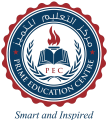
Lesson 1: Introduction
Introduction to Accounting.
Introduction to Accounting Software.
Company Creation.
Chart of Accounts.
Edit Chart of Accounts.
Delete Chart of Account List.
Enter Opening Balances in Chart of Account.
Check the Reports of Chart of Account.
Lesson 2:General ledger accounting
What is Journal Entry?
Why we use Journal Entries?
Journal Entries in Tally ERP 9.
Edit Journal Entries.
Delete Journal Entries.
Check the Reports of Journal Entries.
Lesson 3: inventory management
What is Inventory?
Inventory in Tally ERP 9.
Inventory Adjustments.
Production/Assemblies.
How to transfer the Stock?
Check the Reports of Inventory.
Check the Reports of Inventory Adjustments.
Check the Reports of Productions.
Lesson 4: accounts receivable accounting
Creation of Customers.
Check the Report of Customers.
Sale Orders.
Check the Reports of Sale Orders.
Sale Invoices.
Full Sale Invoice/Partial Sale Invoice.
Check the Reports of Sale Invoices (Full and Partial).
Receipts from Customers.
Full Receipts/Partial Receipts.
Check the Reports of all the Receipts from Customer.
Sales Return/Credit Memos.
Sale Return when Invoice is Open.
Sale Return when Invoice is closed.
Check the Reports of Sales Return.
Refund Payment to Customer.
Replacements entry for Customer.
Check the Report of Refund and Replacements.
Check all the relevant reports of Accounts Receivable.
Lesson 5: Accounts payable accounting
Creation of Vendors.
Check the Report of Vendors.
Purchase Orders.
Check the Report of Purchase Orders.
Purchase Received Inventory.
Full received Inventory and Partial Entry.
Check the report of Full and Partial Inventory Received.
Payments to Vendors.
Full payment and Partial Payment.
Check the Report of Full payment and Partial Payment.
Purchase Return/ Vendor Credit Memos.
Purchase Return when Invoice is closed.
Purchase Return when Invoice is Open.
Check the Reports of Purchases Return.
Refund of Cash from Vendors.
Replacement Received from Vendors.
Check the Reports of Cash refund and Replacements.
Check all the reports of Vendors.
Lesson 6: payroll accounting
What is Payroll?
Payroll in Tally ERP 9.
Check the Reports of Payroll.
Lesson 7: Advance Tally ERP 9
Backup company data.
Restore company data.
What is the Short Keys Used for Tally ERP 9?
Configuration and Features Setting
The centre was established in August 2010. We, at PEC, are committed to craft an ambience for nurturing, innovation, creativity and excellence in our students which help them to be “Smart and Inspired” professionals.
The main objective of PEC is to provide a one stop solution to emerging professionals to meet challenges of the most competitive 21st century.
All academic programs, at PEC, are benchmarked against the best international standards with regular up-gradation and with non-negotiable quality under all circumstances. With a team of highly skilled, qualified, “Smart and Inspired” educational trainers, PEC is the best option for your professional enhancement needs.
(Institute Review)
55 years ago(Institute Review)
55 years ago
Learn professional Tally with UAE Vat from accounting experts with real-world expertise. Maintain any business's accounting successfully and with confidence. Utilize Tally ERP 9 or Tally Prime, the most recent Tally version.

This Tally ERP 9 course is designed to give you detailed knowledge of Tally software dealing with the accounting and inventory needs of an organization. Some of the topics and fields covered here are banking, taxation, e-Filing, VAT, direct
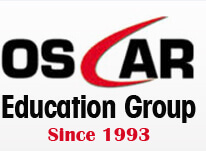
KHDA approved certificate will be provided to students upon completion. This course focuses on the basics of Tally software. You will learn about all the basic functions and concepts of tally software.

Tally ERP training is offered by Al Manal Training Center to give the delegates extensive knowledge of different features and functions of Tally software used for facilitating accounting, billing and purchasing operations.

Learn UAE & GCC VAT Law in Tally ERP 9 with Implementation of UAE VAT Law in Tally ERP 9 and all topics including import, exports, Reverse Charge, Zero Rated and Exempted.
© 2025 www.coursetakers.ae All Rights Reserved. Terms and Conditions of use | Privacy Policy