This is an essential accounts training course if you’re looking to work as a Manager Accounts, Accountant, Accounts Assistant in the Finance Department of a business, or want to manage your own business’s finances.

Sage 50 is one of the UK’s most popular accounting program and it provides a complete accounts processing package for businesses. It’s a comprehensive piece of software, and to achieve the full benefit of this accounts package, it’s vital to learn all aspects of its features.
Our Sage Accounts training courses will help you learn how to accurately manage your supplier’s details, process invoices, sales, produce financial reports and manage financial records.
In the End of this Course, you will learn this:
Lesson 1:
Lesson 2:
Lesson 3:
Lesson 4:
Lesson 5:
Lesson 6:
Lesson 7 Advanced Peachtree
Lesson 8: Tips and Tricks Using SAGE Peachtree
The Valley of Experts (VOE) Training Institute was established in 2022. It is located in the heart of Dubai in Al- Garhoud area, near Dubai International Airport.
The institute, in line with the vision of the wise leadership in the United Arab Emirates, promotes continuous, lifelong learning experiences, in order to support intellectual, scientific, and technological developments in the UAE society.
VOE works closely with individuals and institutions to fulfill their professional and personal goals by unleashing their capabilities and improving their eclectic skills.
(Institute Review)
55 years ago(Institute Review)
55 years ago
It offers a certificate (KHDA or Cybermodo Solutions) at completion along with study materials provided by the institute. This is an ideal course to learn about the different features and functions of Peachtree accounting software. It will t
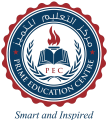
Our Sage 50 training course will help you learn how to accurately manage your supplier’s details, process invoices, sales, produce financial reports and manage the financial records.

You will learn about topics related to setting up a financial accounting system and maintaining computerized financial accounting system. It starts from entering vouchers and ledgers to generating reports balance sheet and trial balance.

The course covers essential accounting concepts, including managing accounts payable and receivable, reconciling bank statements, generating financial reports, and creating invoices.

RTCD Training Institute offers a Peachtree Certification in Dubai to educate on using this powerful software for business management purposes.
© 2025 www.coursetakers.ae All Rights Reserved. Terms and Conditions of use | Privacy Policy