The Quickbooks software's features include marketing tools, merchant services, product and supplies, training solutions.
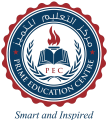
Lesson 1:
Lesson 2:
Lesson 3:
Lesson 4:
Lesson 5:
Lesson 6:
Lesson 7: Advance Quickbooks
The centre was established in August 2010. We, at PEC, are committed to craft an ambience for nurturing, innovation, creativity and excellence in our students which help them to be “Smart and Inspired” professionals.
The main objective of PEC is to provide a one stop solution to emerging professionals to meet challenges of the most competitive 21st century.
All academic programs, at PEC, are benchmarked against the best international standards with regular up-gradation and with non-negotiable quality under all circumstances. With a team of highly skilled, qualified, “Smart and Inspired” educational trainers, PEC is the best option for your professional enhancement needs.
(Institute Review)
55 years ago(Institute Review)
55 years ago
This course will equip you with the required skills to perform and operate on Quickbooks effectively. All the core accounting concepts and peachtree functions will be covered in this program.

This package includes Basic/Intermediate/Advanced level Quickbooks operational skills and knowledge. You have the option to select any category and level as per your requirement.

This course will take you through different accounting functions by using 'Quickbooks' software. You will be able to handle a variety of accounting tasks like checking invoices, reconciling accounts, creating and importing spreadsheets, bank

KHDA approved certificate will be provided. This is a very interesting set of lessons to learn Quickbooks. You will be taught about creating invoices, receiving payments, paying and creating bills, managing bank accounts, creating an account

Certificate approved by ACTVET (Abu Dhabi Centre for Technical and Vocational Education and Training) will be provided. You will learn about checking invoices, creating financial statements, tracking payroll and bank transfers, invoices/rece
© 2025 www.coursetakers.ae All Rights Reserved. Terms and Conditions of use | Privacy Policy