MS Project (2019/2021) training course is offered by Elegant Training Center.
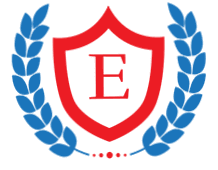
Modules:
Getting Started With Microsoft Project
Set Up A Project
Creating Tasks
Managing Tasks
Creating & Managing Project Resources
Tracking Progress
Viewing Project Progress
Updating A Project Actuals
Reporting On Project Progress
Reusing Project Plan Information
Elegant Professional and Management Development Training stands as a distinguished training center in Al Barsha1, Dubai, UAE setting the standard for excellence in face-to-face training programs. As a KHDA-approved and Autodesk Authorized center, we pride ourselves on offering affordable, effective, and industry-recognized courses across diverse fields, including Engineering & IT, Finance, Sales & Marketing, and HR & Administration.
As a KHDA-approved center, our dedication to quality education is recognized by the regulatory authority, assuring you of our commitment to delivering courses that meet the highest standards.
Moreover, being an Autodesk Authorized center in Dubai underscores our expertise in providing cutting-edge training in engineering and technology.
(Institute Review)
55 years ago(Institute Review)
55 years ago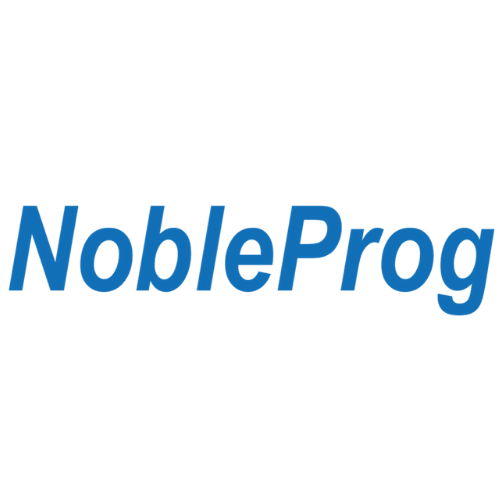
Course completion certificate will be provided. This course will teach you about different functions, usage and features of Microsoft Project. Level 1 is designed to introduce you to the basic functions and features of MS project.
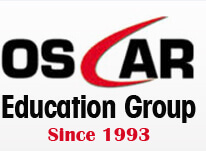
KHDA approved certificate will be provided. It is a structured course to learn about project management discipline with the help os industry leading tools to understand Microsoft Project Management. You will be able to apply the key concepts
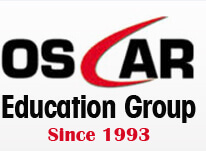
KHDA approved certificate will be provided to students upon completion. You will be able to apply the key concepts of project management with the help of this course. It will teach you about advanced MS Project concepts and terminologies.

Microsoft Project is a project management software that enables users to manage projects, resources, and budgets. So, you can join the course to gain knowledge and skills.

This package includes Basic/Intermediate/Advanced level MS Project skills and knowledge. You have the option to select any category and level as per your requirement.
© 2025 www.coursetakers.ae All Rights Reserved. Terms and Conditions of use | Privacy Policy