This course is designed to give you practical knowledge and understanding of Microsoft Office applications. You will gain the skills required to stand out in today's competitive marketing by maximizing the innovative features and functions o

This program is designed to give you practical knowledge and understanding of Microsoft Office applications. You will gain the skills required to stand out in today's competitive marketing by maximizing the innovative features and functions of MS Office.
Topics:
1. Microsoft Word:
- Understanding Menus
- Format Font Dialog Box, Page Formatting, Paragraphs & Line Spacing, Find & Replace, Spelling & Grammar, Thesaurus and Autocorrect
- Page Setup, Typing, Selecting and Editing text, Tab Key
- Bullets & Numbering, Modifying and Setting Indents.
- Footnote, Endnote, Header, Footer and Symbols
- Inserting Text Box, Positioning, Formatting, Header and Footers and Page Number
- Columns, Changing the width of the column, Column Break and Drop Cap
- Tables, Merge cells, Calculation using Functions
- Table, Table Layout, Add Columns and Rows, Removing Gridlines, Borders
- Working with templates
- Inserting Shapes, Word Art, Lines, Arrows, Shadow, Shading, Flow chart Shapes
- Mail merging
2. Microsoft Excel:
- Introduction to Excel, Understanding Menus
- Relative and Absolute Reference
- Building Worksheet, Entering Data, Editing, Inserting and Deleting Rows and Columns, Increasing and Decreasing Row Height and Column Width, Auto Fill and Auto Sum
- Function Wizard- Average, Min, Max and Formatting cells
- IF condition, Count IF, Nested IF condition
- Paste special As- Values and Transpose
- Creating embedded charts using Chart Wizard and Layout
- Consolidation, PMT, Goal Seek
- Copying Ranges between Worksheets, Freeze Panes
- What If Data Table, One Input and Two Input
3. Microsoft PowerPoint:
- Creating Title and Bulleted List Style
- Working with Objects and Changing the Layout or Template
- Using Slide View, Outline View, Slide Master
- Working with Objects, Changing Design and Slide Sorting
- Inserting Graph, Table and Smart Art Graphics
- Selecting, Aligning and Changing the Appearance of Text
- Custom Animation, Pointer Options and PowerPoint Show
- Transition Effects
Mindbase Training Center, founded in 1999, is a leading training provider in the field of Computer Technology, Language courses, Administration & Management workshops and the Business World.
Over the span of its existence, Mindbase Training has succeeded on every front in its goal to impart valuable knowledge and develop the capabilities of professionals to perform better and efficiently. It has an easy to connect location in the heart of Abu Dhabi with fluent intercity transport connectivity.
(Institute Review)
55 years ago(Institute Review)
55 years ago
The centerpiece of Microsoft Office, "Excel," is a significant contribution and a spreadsheet application that was created exclusively for business use. It was created to manage data transformations such as arithmetic operations and more.

Master the essential tools of Microsoft Office with Knowledge Point Institute's comprehensive MS Office course. This course covers the core applications: Word, Excel, PowerPoint, and Outlook, providing you with the skills needed to excel in both academic and professional environments.

Microsoft Office is a program that includes all of the technological requirements for a corporate working environment. Each application performs a unique task and offers its users a certain service.

This course incorporates Word 365, 2010, 2013 & 2016. This program is ideal for all those who have some prior knowledge of MS Word and wish to learn the expert level learning materials.
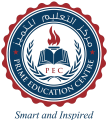
MS Excel is the powerful tool of MS Office used for multiple purposes at all nature of businesses.
© 2025 www.coursetakers.ae All Rights Reserved. Terms and Conditions of use | Privacy Policy