The visual representation of your data in a worksheet or dashboard. A collection of one or more worksheets and dashboards. A single view of data. Organizations use Tableau to visualize data and reveal patterns for analysis in business intell

Module 1: Concept with SQL
Basic SQL Concept.
Introduction to PL/SQL with SQL Server/MySQL
Data types.
DDL, DML Statements.
Alter/Update Query.
User Defined Function.
JOIN
Trigger
Function.
Exporting Data Set.
Module 2: Libraries of Tableau for Data Science
Install Tableau Desktop.
Get to know Tableau Desktop and understand its position within the Tableau Platform
Dive into a typical data analysis project workflow
Understand the data source segment of Tableau Desktop and connect Tableau Desktop to various source types
Understand the differences between data preparation and data analysis & visualization
Dive into calculated fields – Basic calculations, level of detail expressions & table calculations
Understand the differences between groups and sets
Learn how to create and add parameters to filters and calculations
Create bin charts from scratch
Use data blending to establish relationships and to connect tables from different data sources
Build various visuals (line-chart, bar-chart, tree map, map, scatter plot and more)
Understand how to create interactive dashboards and stories
Module 3: Visualization with Tableau in Data Science
Connect Tableau to various Datasets: Excel and CSV files
Create Bar charts
Create Area Charts
Create Maps
Create Scatterplots
Create Pie charts
Create Tree maps
Create Interactive Dashboards
Create Storylines
Module 4: Tableau with – Regression
Explain supervised machine learning
Difference between classification and regression.
Concepts of train data and test data
Algorithm implementation.
Module 5: Data Modelling using Tableau
Understand Types of Joins and how they work
Work with Data Blending in Tableau
Create Table Calculations
Work with Parameters
Create Dual Axis Charts
Create Calculated Fields
Create Calculated Fields in a Blend
Export Results from Tableau into other software
Work with Timeseries Data (two methods)
Module 6: Data Transform with Tableau
Module 6.1: Clean, Transform, and Load Data in Tableau
Data Shaping
Enhance the Data Structure
Data Profiling
Module 7: Filtering Data
Creating Data Extracts in Tableau
Understand Aggregation, Granularity, and Level of Detail
Adding Filters and Quick Filters
Create Data Hierarchies
Adding Actions to Dashboards (filters & highlighting)
Assigning Geographical Roles to Data Elements
Advanced Data Preparation
Module 8: Tableau Visualization with Cloud Firebase(NoSQL)
Module 8.1: Data Storing for Real-time Database
Module 9: Tableau Dashboard
Create highly interactive Dashboards
Develop an intrinsic understanding of how table calculations work
Use Quick Table calculations
Write your own Table calculations
Combine multiple layers of Table Calculations
Aptech Computer Training is among the leaders in career education in the Dubai & Sharjah. The company focuses on career development for students and working professionals. In addition, Aptech Computer Training also offers various training services to large companies to help develop the skills of their employees.
Newly emerging trends and technologies like Artificial Intelligence (AI) cloud computing, mobile applications, Multimedia courses, Social media and Data analytics are bringing about increasing job opportunities in the IT & ICT industry.
Aptech Computer Training, through its courses and curriculum, ensures that you are at par with global standards. We provide KHDA Attested Certificates.
(Institute Review)
55 years ago(Institute Review)
55 years ago
Tableau course is offered by Zabeel Institute covering all the essential knowledge and skills related to Tableau application.


Power BI course is offered by Zabeel Institute covering all the essential knowledge and skills related to Power BI.


This training will teach you to analyze data using Power BI and understand its useful features and functions.
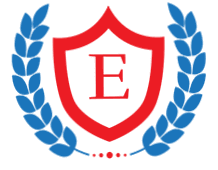
This is a highly engaging and interactive course designed to help the delegates learn about Power BI application and its uses as an analytical software.

This is a complete Power BI Consultation/Implementation/Training designed to give you a comprehensive idea of all the various aspects of using and working with Power BI.
© 2025 www.coursetakers.ae All Rights Reserved. Terms and Conditions of use | Privacy Policy