This Autodesk Navisworks course introduces professionals to the fundamental concepts and tools of Autodesk Navisworks.

Autodesk Navisworks is a 3D design review package for Microsoft Windows used primarily in construction industries to complement 3D design packages.
This Autodesk Navisworks training in Dubai is designed to equip professionals with a comprehensive understanding of basic concepts of Building Information Modelling (BIM), schematic design, construction documentation, design visualization, and parametric building design tools.
Eligibility: The Autodesk Navisworks training course is ideal for professionals who want to leverage Navisworks’ ability to integrate design elements into simulations. There are no prerequisites for enrolling in the Autodesk Navisworks course in Dubai; however, a beginner’s level of knowledge or prior experience in structural design and its terminology is highly recommended.
Outline:
Introduction
3D Model Review
Time – Liner
Animator
Scripter
Quantification
Clash Detective
Autodesk Rendering
Key Takeaways:
Upon completion of our Autodesk Navisworks training course, the candidate will be able to:
Accreditation:
Our Autodesk Navisworks course is accredited by ISO 9001: 2015 and the Knowledge and Human Development Authority (KHDA).
Why Learners Point:
Being the leading providers of the Autodesk Navisworks training course, we have extensive experience in teaching relevant skills and knowledge to prepare participants for Autodesk Navisworks certification.
Our Autodesk Navisworks training course offers the following advantages:
Overview:
Learners Point was inaugurated in 2001 and since then it has been providing quality training and development services to both individuals and the corporate sector.
It offers a wide range of professional courses, aimed at developing and enhancing professional capability and skills of employees and also corporations for that matter.
The programs offered by Learners Point Training Institute are cost effective, cutting edge and customizable. You can choose from a variety of learning modules like Instructor-led training, private classes, on-site training and Mentored Learning.
Areas:
Approved By:
Why Us:
(Institute Review)
55 years ago(Institute Review)
55 years ago
Enhance your project coordination skills with the leading CAD training institute, accredited by Autodesk and KHDA. Our live online sessions in Navisworks provide a thorough understanding of 3D model review, clash detection, and project integration.

This intensive hands-on course will provide you expert guidance on harnessing the advanced tools of Navisworks for seamless project coordination, collaboration and delivery.

Navisworks Course provides the skills needed to start using and working productively in Navisworks.

Autodesk Navisworks teaches the project review tools used by AEC professionals in building information modeling (BIM) workflows. You’ll learn the features available in Navisworks Simulate and Manage used to navigate and review projects, deve
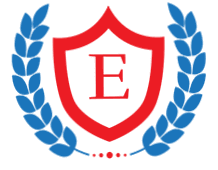
Navisworks Manage is a powerful software by Autodesk designed for BIM (Building Information Modeling) coordination. It allows professionals to integrate, review, and analyze 3D models from multiple disciplines, ensuring efficient project collaboration.
© 2025 www.coursetakers.ae All Rights Reserved. Terms and Conditions of use | Privacy Policy