Obtain the knowledge and ability to work with AutoCAD 2D and 3D. You will cover all the modeling and navigation tools offered by this powerful application.
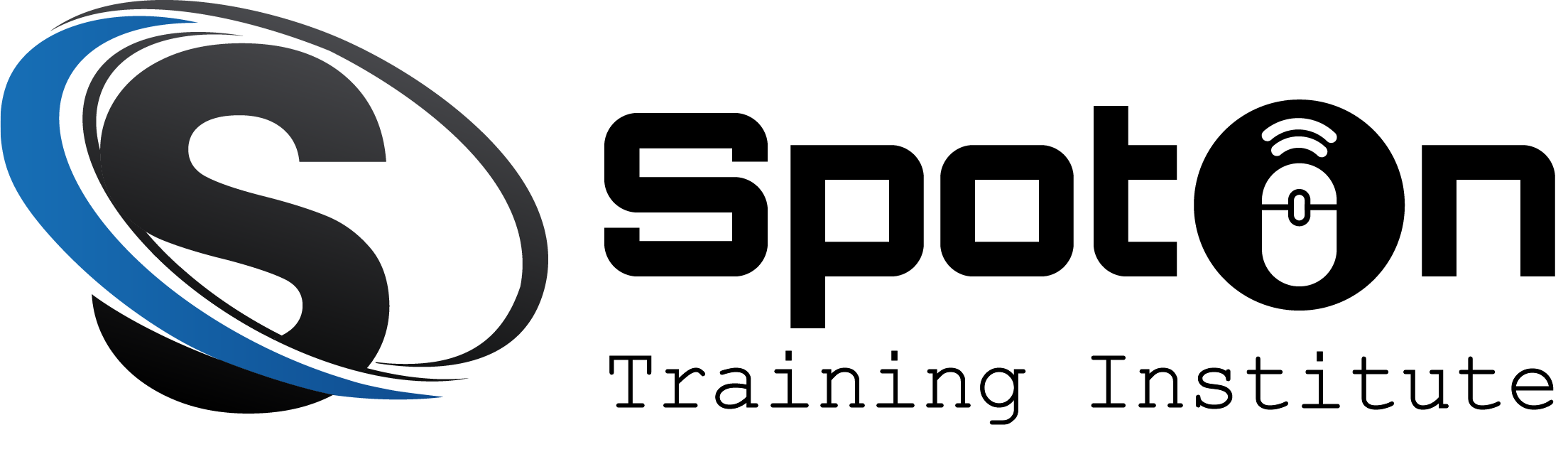
Obtain the knowledge and ability to work with AutoCAD 2D and 3D. You will cover all the modeling and navigation tools offered by this powerful application.
Outline:
AutoCAD 2D
AutoCAD 3D
Spoton Training Institute is a leading educational institute providing a wide range of certification courses taught by skilled instructors from IT, Language, Management, Engineering, and other core business fields.
The primary goal of all programs is to educate the learners and enhance their skills for a better career and employability.
Fields Covered:
Why Select Spoton Training Institute:
(Institute Review)
55 years ago(Institute Review)
55 years ago
This course is designed to learn all of the basic two-dimensional AutoCAD concepts and commands. It covers starting a drawing to a complete dimensioned drawing to the advanced productivity tools that revolves around techniques and tips that

The Solidworks course provides hands-on training in using the 3D CAD software Solidworks for mechanical design and engineering applications. Students learn how to navigate Solidworks interfaces and menus to model and assemble parts.

This course will teach the participants of using AutoCAD for drawing and printing architectural floor plans for building structures and construction purposes.

This AutoCAD training in Dubai also trains the professionals in creating and designing drafts, organizing drawing objects on layers, preparing plots, and adding text and basic dimensions.

Our comprehensive training is designed by experienced professionals to match today's project needs. Across this hands-on program, master essential tasks like surveying, grading, corridor modeling and pipe networks analysis through practical
© 2025 www.coursetakers.ae All Rights Reserved. Terms and Conditions of use | Privacy Policy