This is a highly engaging and interactive course designed to help the delegates learn about Power BI application and its uses as an analytical software.
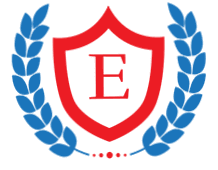
Power BI is quickly becoming the world’s most powerful self-service business intelligence platform, and an absolutely essential tool for Finance and Business Data professionals.
Microsoft Power BI transforms company data into rich visuals that facilitate new ways of thinking about and organizing data so that users can focus on what's important to achieving business goals.
The user-friendly Power BI reporting application has been designed to help users, of all experiential levels, produce insightful data analysis - hence our interactive and highly engaging BI training course helps candidates across departments communicate performance-related data in a visually understandable manner.
This course will help participants understand the fundamentals and uses of Power BI and to develop business intelligence workflow, and teach you how to connect and transform source data, build complex relational models, Analyze data with powerful DAX functions and design stunning, interactive dashboards from scratch.
Course Outline
Part 1 - Connect & Transform the Raw Data into Power Bi
Types of Data Connectors
Basic Table Transformations
Text, Number & Date transformation tools
Index & Conditional Columns
Power Query Parameters
Invoke Custom Functions
Grouping, Aggregating, Pivoting & Unpivoting
Modifying, Merging & Appending Queries
Connecting to Folders and automate data loading
Change the structure of unorganized multiple data files into the proper format and combined the data into one file
Connecting to Website with Parameters
How to import data from SQL Database to Power BI
Defining Hierarchies & Categories
Connecting Data from Text files, Excel files, from Folders and Access Data Bases, etc.
Automation of data loading procedures
How to add custom columns and columns from examples
Best Practices in Power Query Data transformation
Part 2 - BUILD a Relational Data Model Power Bi
Intro to Database Normalization
Data ("Fact") Tables vs. Lookup ("Dimension") Tables
Creating Table Relationships
"Star" vs. "Snowflake" Schemas
Active vs. Inactive Relationships
Filter Context & Cardinality
Connecting Multiple Data Tables
Hiding Fields from Report View
Data Modeling Best Practices
Part 3 – Using DAX measures and calculated Columns
Intro to Data Analysis Expressions (DAX)
Calculated Columns vs. Measures
What is Evaluation Context
Row Context vs. Filter Context
How to create your first measure
Implicit Measures Vs Explicit Measures
DAX Syntax & Operators
Basic Date & Time Intelligence Formulas
Logical & Conditional Statements
Text, Math & Stats Functions
CALCULATE Function
Context Transition with CALCULATE
How to use Calculate and ALL & FILTER Functions
SWITCH / SWITCH (TRUE) Function
How to calculate Percentage of Parent with ALL Function
ALL SELECTED / TOPN / SELECTEDVALUE
DAX Iterators (SUMX, AVERAGEX, MINX)
How to use HASONEVALUE to fix total issues
Handle Many to Many (MTM) relationships with virtual relationships using TREATS function
How to Calculate Moving Average with DAX
Time Intelligence Functions SAMEPERIODLASTYEAR, DATEADD, YTD, MTD, QTD, DATESINPERIOD, PARRALLAL PERIOD
How to use DAX VARIABLES and simply complex DAX queries
DAX Best Practices
Part 4 - Design Interactive Reports
Intro to the Power BI Report View
Adding Objects & Basic Charts
Formatting & Filtering Options
Slicers, Timelines, Cards & KPIs
Map Visuals (Basic, Fill, ArcGIS)
Treemaps, Lines, Areas & Gauges
Using Decomposition tree
Visual Interactions and Navigation tips
Advanced visualization tips and tricks
Using Bookmarks and Selection Pane
How to use Power BI Custom Visuals
Row Level Security and Publishing to Power BI Service
Editing Report interactions & Drill through Filters
Connect drill through filters to buttons
Using the power of Artificial Intelligence (AI) with Power BI
Data Visualization best practices as per IBCS standards (International Business Communication Standards)
For Whom?
Finance & Accounting Professionals
Financial & Business Analysts
Market Research Analyst
Investment Analysts
HR Professionals
Sales Professionals
Prerequisites:
Elegant Professional and Management Development Training stands as a distinguished training center in Al Barsha1, Dubai, UAE setting the standard for excellence in face-to-face training programs. As a KHDA-approved and Autodesk Authorized center, we pride ourselves on offering affordable, effective, and industry-recognized courses across diverse fields, including Engineering & IT, Finance, Sales & Marketing, and HR & Administration.
As a KHDA-approved center, our dedication to quality education is recognized by the regulatory authority, assuring you of our commitment to delivering courses that meet the highest standards.
Moreover, being an Autodesk Authorized center in Dubai underscores our expertise in providing cutting-edge training in engineering and technology.
(Institute Review)
55 years ago(Institute Review)
55 years ago
With The Way Training institute, Kick-start your career as a Business Data Analyst by learning Microsoft Power BI We provide extensive Power BI learning through our classroom training delivered to you by our industrially trained experts. Our

Power BI is a business analytics service provided by Microsoft that lets you visualize your data and share insights. It converts data from different sources to build interactive dashboards and Business Intelligence reports.

Visualize data using pandas, matplotlib, and seaborn libraries for data analysis and data science.

Power BI is a collection of software services, apps, and connectors that work together to turn your unrelated sources of data into coherent, visually immersive, and interactive insights. Your data may be an Excel spreadsheet, or a collection

Almost every organization, whatever its size, is drowning in data. Businesses need to analyze accounting data, marketing data, service data, budget data, human resources data, manufacturing data, and organizational data, among others. Organizations need to: → Analyze historical performance data v...
© 2025 www.coursetakers.ae All Rights Reserved. Terms and Conditions of use | Privacy Policy