You will learn to identify and sort various data into a useful business presentation (Dashboard). Advance Excel will teach the skills that they need to respond to the challenges presented by the manipulation of financial data.
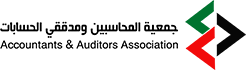
This course provides a complete, high-level education which will teach delegates the skills that they need to respond to the challenges presented by the manipulation of financial data. They will not only learn practical, advanced skills which will help increase their productivity; they will also be enhancing their value as finance professionals.
They will also learn to identify and sort various data into a useful business presentation (Dashboard). You will understand what data is and why it is important and maximize its value using analytic applications.
From this course you will improve your decision making processes via analytic and predictive analysis. You will learn about the visual displaying of data, combining aesthetics, data visualization, charts, structure, functionality and “real-life” examples of good and bad designed dashboards.
Dashboard Reporting:
Introduction:
- Benefits of Performing Data Analysis
- DOs & DON'Ts of Presenting Data
- Stages of Data Analysis
Advanced Formatting Techniques:
- Advanced Text Formatting
- Best Way to Present Tables
- Many Ways to Present Numbers - Customized Number Formatting
- Customized Dates & Time Formatting
Excel New Feature: Sparklines:
- What are Sparklines?
- Inserting & Modifying Sparklines
- Analyzing Data with Sparklines
- Performing Tweaks with Sparklines
- Handling Missing Data
- Making the Sparklines Dynamic (Auto-Update)
Chartless Visualization Techniques:
- Conditional Formatting
- Highlighting Cells Based in Criteria
- Using Data Bars, Icon Sets & Color Scales
- Make Your Own Formatting Rules
- Using Special Symbols
- Using the Camera Tool
Advanced Charting Techniques:
- The Basics of Charting
- Going through different types of Charts
- Modifying Charts and Working with Chart Options
- Advanced Charts Formatting
- Inserting Text and Pictures inside Charts
- Modifying Chart Axis
- Creating Specialized Charts for Measuring Performance
- Combo Chart
- Dynamic Chart
- Thermometer Chart
- Bullet Chart
Processing the Data Model:
- Learning Useful Excel Functions
- Simple IF & Nested IF Function
- Choose & Offset Function
- Sumproduct & Sumifs Function
- Vlookup & Index-Match Functions
- Adding Interactivity with Drop Downs
Enhancing Interactivity:
- Adding Interactive Advanced Controls
- Buttons Control
- Check Box
- Spin Buttons
- Option Buttons
Automating Reports:
- Using Macros to Automate Reports
- Recording a Macro
- Running a Macro
- Assigning Macros to Objects & Buttons
Pivot Tables:
- Analyzing Data with Pivot Tables: A very Powerful Reporting Tool
- Creating & Modifying Pivot Tables
- Performing Calculations within Pivot Tables
- Working with Pivot Charts
- Analyzing Data with Excellent New Features in Pivot Tables
- Slicers
- Timelines
Building the Dashboard:
- Building a Complete Dashboard from Scratch
- Data Analysis
- Introduction
- Benefits of Performing Data Analysis
- Stages of Data Analysis
Summarizing & Analyzing Large Data:
- Analyzing Performance against Target
- Using Powerful New Features
- Flash Fill
- Quick Analysis
- Advanced Data Sorting techniques
- Advanced Filtering Techniques
- Applying Validation Checks on Data
Conditional Formatting:
- Highlighting Data Based on Specified Criteria
- Create your own Formatting Rules
- Using Non Charting Visualization
- Data Bars
- Icon Sets
- Color Scales
Excel New Feature: Sparklines
- What are Sparklines?
- Inserting & Modifying Sparklines
- Analyzing Data with Sparklines
- Performing Tweaks with Sparklines
- Handling Missing Data
- Making the Sparklines Dynamic (Auto-Update)
Advanced Charts & Graphs:
- Going through different types of Charts
- Modifying Charts and Working with Chart Options
- Advanced Charts Formatting
- Inserting Text and Pictures inside Charts
- Modifying Chart Axis
- Creating Specialized Charts for Measuring Performance
- Combo Chart
- Dynamic Chart
- Thermometer Chart
- Bullet Chart
Pivot Tables:
- Analyzing Data with Pivot Tables: A very Powerful Reporting Tool
- Creating & Modifying Pivot Tables
- Performing Calculations within Pivot Tables
- Working with Pivot Charts
- Analyzing Data with Excellent New Features in Pivot Tables
What-IF Analysis:
- Using the brilliant Goal-Seek Feature
- Performing Sensitivity Analysis with Data Tables
- Using Scenario Manager to Summarize Results
Data Validation:
- Creating Drop Down List
- Regulating & Managing the Entry of Data
- Custom Input Message and Error Alert
Enhancing Interactivity:
- Adding Interactive Advanced Controls
- Buttons Control
- Check Box
- Spin Buttons
- Option Buttons
Automating Reports:
- Using Macros to Automate Reports
- Recording a Macro
- Running a Macro
- Assigning Macros to Objects & Buttons
Intermediate:
Introduction:
- Spreadsheets & Its Terminology
- Understanding Excel Interface
- Entering & Editing Data
- Opening, Closing & Saving Workbook
- Prevent Data Loss in the Event of System Crash
- Didn't Save a Workbook? Don't Worry - Recover Unsaved
Basic Formula & Function:
- Difference between a Formula & Function
- Learning the Core Excel Functions
- Nesting Functions
- Understanding Relative, Absolute & Mixed Referencing
- Defining Names and Using them in Functions
Formatting Techniques:
- Useful Formatting Tools
- Using Special Number Formatting
- Applying Predefined Styles & Themes
- Inserting Pictures, Objects & Smart Art
Working with Dates & Time:
- The Science of Dates & Time in Excel
- Useful Date & Time Functions
Efficient Handling of Large Data:
- Quick Data Selection Techniques - Use of Ctrl & Shift Keys
- Quick Data Entry Techniques
- Using the Fill Handle
- Accelerating Copy Paste
- Learning Sorting & Filtering
Analyzing Data with Conditional Formatting:
- Highlighting Cells based on Different Criteria
Using the Data Bars, Icon Sets & Color ScalesWorking with Tables:
- Exploring the Power of Excel Tables
- Creating Dynamic Ranges with Tables
Working with Charts & Graphs:
- Dos & DONTs of Excel Charting
- Creating a Chart in no Time!
- Useful Charting Techniques
Lookup Functions:
- Learning the Powerful IF Function
- Evaluating Multiple Results with Nested IF
- Learning the All Important VLOOKUP & Its
- Analyzing Data with Criteria - SUMIF Family
Pivot Tables:
- Understanding the Power of Pivot Tables - An
- Excellent Reporting Tool!
- How to Create a Pivot Table
- How to Generate Reports from Pivot Tables
- Managing & Presenting Pivot Table
Managing Workbook & Worksheet:
- Linking Worksheets & Workbooks
- Performing Calculations across Worksheets with
- 3D Formula
- Creating a Hyperlink
- Printing Fundamentals
- Protecting Workbook with Password
- Restrict Editing Data
- Hiding the Contents of the Cell
Who Should Attend:
This course has been specifically designed for all finance professionals who are looking to use advanced Excel techniques to improve their computing efficiency and their ability with financial applications.
Benefits of Attending:
1. Work efficiently with related worksheets and workbooks
2. Benefit from new reporting and presentation techniques
3. Use spreadsheet skills effectively for advanced financial applications
4.understand the principles of data analysis
5. Learn to synthesize and summarize information into a logical framework
6. Explore how to summarize, present and communicate data clearly and concisely
AAA, The Accountants & Auditors Association (AAA) is the national accountancy body of the United Arab Emirates. It is a not-for-profit organization which has taken keen strategic steps to develop and helped in growing the finance and accountancy profession across UAE. It follows the best global practices and works actively with several authorities to propose accounting and auditing standards in the country.
Accountants And Auditors Association was established in 1997 with an ambition to build the capacity of the national accountancy and finance profession across UAE.
(Institute Review)
55 years ago(Institute Review)
55 years ago
Microsoft Office is a program that includes all of the technological requirements for a corporate working environment. Each application performs a unique task and offers its users a certain service.

The centerpiece of Microsoft Office, "Excel," is a significant contribution and a spreadsheet application that was created exclusively for business use. It was created to manage data transformations such as arithmetic operations and more.

Master the essential tools of Microsoft Office with Knowledge Point Institute's comprehensive MS Office course. This course covers the core applications: Word, Excel, PowerPoint, and Outlook, providing you with the skills needed to excel in both academic and professional environments.
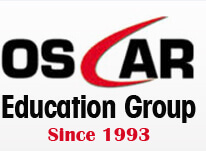
This course shows you about using a combination of Microsoft Excel and VBA to improve your productivity, adding flexibility and power to spreadsheets by creating user-defined functions. You will learn about creating recorded macros, creating

'Microsoft Office Word' training is offered by Mesk Management Sciences Institute. Kindly contact us to inquire and find out about the schedule and complete outline.
© 2025 www.coursetakers.ae All Rights Reserved. Terms and Conditions of use | Privacy Policy