Our institute offers comprehensive and hands-on Advanced Excel Training designed to enhance your proficiency in Microsoft Excel, taking your skills to the next level. Whether you are a beginner or an experienced Excel user, this course cater
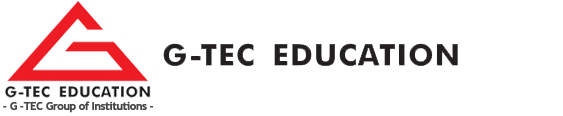
Course Overview:
Course Format:
Who Should Attend:
Join us for our Advanced Excel Training and unlock the full potential of Microsoft Excel, gaining a competitive edge in today's data-driven world.
We look forward to empowering you with advanced Excel knowledge and skills!
G-TEC Education is an ISO certified organization in the noble field of education in various segments including ICT, Academic programs, ITeS, Corporate trainings, Skilling and vocational trainings including Government projects through quality learning and training centres.
G-TEC is one of the world’s largest education network with 500+ from training centres in 19+ countries and is reputed for its quality, brand and vendor certification.
(Institute Review)
55 years ago(Institute Review)
55 years ago
Master the essential tools of Microsoft Office with Knowledge Point Institute's comprehensive MS Office course. This course covers the core applications: Word, Excel, PowerPoint, and Outlook, providing you with the skills needed to excel in both academic and professional environments.

The centerpiece of Microsoft Office, "Excel," is a significant contribution and a spreadsheet application that was created exclusively for business use. It was created to manage data transformations such as arithmetic operations and more.

Microsoft Office is a program that includes all of the technological requirements for a corporate working environment. Each application performs a unique task and offers its users a certain service.

This course covers the basics of MS Office and helps you to familiarise with the basic features and functions of MS Word, Excel and Powerpoint. It also includes a detailed discussion on the basics of internet and email communication.

At the end, a certificate will be provided to you from Delphi Star recognizing your achievement with the software and showing your grade hence specifying your mastery level at it. You will be taught about different skills and techniques to w
© 2025 www.coursetakers.ae All Rights Reserved. Terms and Conditions of use | Privacy Policy