During this course, professionals learn the use of Premiere Pro's interface tools, features, and production techniques for video editing.

Adobe Premiere Pro is an intuitive video editing software with easy-to-use tools for both beginners and industry experts. Adobe Premiere Pro CC course provides an overview of video editing from basics and advanced techniques.
Eligibility:
Outline:
Touring Adobe Premiere Pro CC
Setting up a Project
Importing Media 48
Organization Media 70
Mastering Essentials of Video Editing
Working with Clips and Market
Adding Transitions
Advanced Editing Techniques
Putting Clips in Motion
Multi - Camera Editing
Editing and Mixing Audio
Sweetening Sound
Adding Video Effects
Improving Clips with Color Correction and Grading
Exploring Compositions and Techniques
Creating Titles
Managing Projects
Key Takaways:
After completing the Adobe Premiere Pro CC course, candidates will be able to:
Accreditation:
Why Learner’s Point:
As one of the leading providers of the Adobe Premiere Pro CC course, we have ample experience in imparting relevant knowledge and skills to the participants on the various concepts.
Our Adobe Premiere Pro CC course offers the following key benefits:
Overview:
Learners Point was inaugurated in 2001 and since then it has been providing quality training and development services to both individuals and the corporate sector.
It offers a wide range of professional courses, aimed at developing and enhancing professional capability and skills of employees and also corporations for that matter.
The programs offered by Learners Point Training Institute are cost effective, cutting edge and customizable. You can choose from a variety of learning modules like Instructor-led training, private classes, on-site training and Mentored Learning.
Areas:
Approved By:
Why Us:
(Institute Review)
55 years ago(Institute Review)
55 years ago
Certification in Video Editing (With Software Installation) 2 Month Class & Practice. Get Your UAE Approved & Canadian Certificate Today! Tabby payment option available

This is an introductory course to learn about Adobe After Effects and practice its wide range of features and functions. You will be introduced to a set of tools used for adding effects, animation and composition to a motion graphics product

The Visual Effects or VFX course is a professional course for learning the art, techniques, and software for animation or special effects in movies/ films. The most common benefit of using Visual Effects editing that makes you can produce ci


This course will help you understand different features and functions of Adobe After Effects. It focuses on practical exercises to teach you how to incorporate video with Photoshop and illustration graphics.
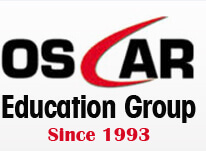
KHDA approved certificate will be provided to students upon completion. You will learn about valuable video editing skills with the help of this course.
© 2025 www.coursetakers.ae All Rights Reserved. Terms and Conditions of use | Privacy Policy