Learn how to create images or alter an existing image with the help of Photoshop. This workshop will teach you all you need to know and understand about Adobe Photoshop, its components, features and numerous options.

This course will be aquatinted with many of the most basic tools which are the fundamental building blocks of the software. Once you have completed this course you will be able to navigate and use the software sufficiently to complete basic projects and challenge yourself with more advanced projects and or courses.
Topics:
- Creating a new document
- Selection tools
- Painting tools
- Layers
- Colour range
- Masking
- Colour correction
- Filters
- Resolution
- Much more
Inscape Education Management is a leading Design training institute with specialities in the core domains of creative, design and commercial professions. It follows a unique training approach that aims at training individuals in problem-solving through design thinking methodologies to empower all to generate real-life solutions and process them.
The training takes place working hours or in the morning to provide the working professionals with the opportunity to acquire new skills.
Approved By:
- Knowledge Human Development Authority (KHDA)
(Institute Review)
55 years ago(Institute Review)
55 years ago
Photoshop training course is offered by Focus Training and Educational Institute.

Graphic designing is an essential skill for anyone looking to communicate visually in today's digital world. This course offers a comprehensive introduction to the fundamentals of graphic design, covering key concepts, software tools, and practical applications.
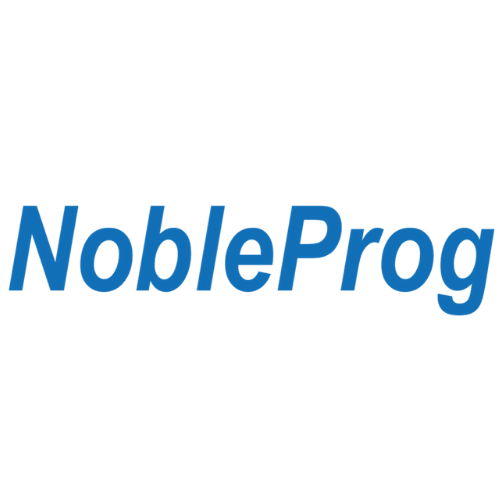
Course completion certificate will be provided. This is a detailed course and it covers the basic features and functions of Adobe Photoshop and Illustrator.

Adobe Photoshop has a very well-organized and user-friendly interface that provides easy access to simple editing tools such as the Brush Tool, Eraser Tool, Horizontal Style Tool, Gradient Tool, and many more.
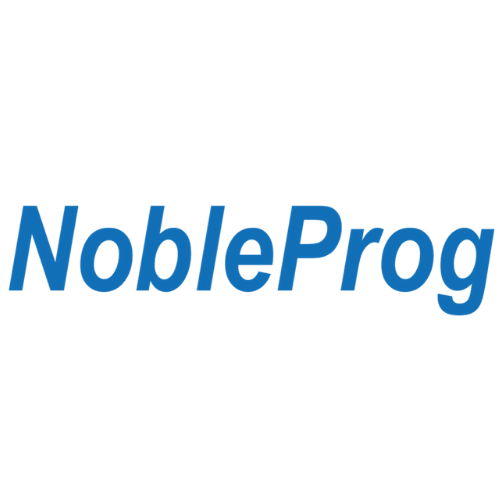
Level 1 will teach you about image copyright, using adobe bridge, understand difference between vector and raster graphic, etc. In level 2, you will build upon the skills learned in level 1 and work more efficiently with Photoshop CS5. It wi
© 2025 www.coursetakers.ae All Rights Reserved. Terms and Conditions of use | Privacy Policy