This training is designed keeping in mind the wide range of functions and features offered by Adobe Illustrator. By the end, you will be familiar with a range of tools and options offered by Illustrator for creating attractive visual communi

This training is designed keeping in mind the wide range of functions and features offered by Adobe Illustrator. By the end, you will be familiar with a range of tools and options offered by Illustrator for creating attractive visual communication projects and more.
Topics:
- Getting started
- Applying basic colour
- Creating a simple illustration
- Drawing paths
- Layers
- Working with text
- Working with fills and colours
- Manipulating paths
- Adjusting typography
- Enhancing fills and strokes
- Effects, and graphic styles
- Transforming shapes
- Converting raster images to vector art
Mindbase Training Center, founded in 1999, is a leading training provider in the field of Computer Technology, Language courses, Administration & Management workshops and the Business World.
Over the span of its existence, Mindbase Training has succeeded on every front in its goal to impart valuable knowledge and develop the capabilities of professionals to perform better and efficiently. It has an easy to connect location in the heart of Abu Dhabi with fluent intercity transport connectivity.
(Institute Review)
55 years ago(Institute Review)
55 years ago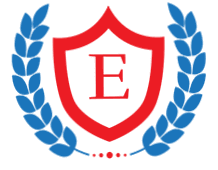
This Adobe Illustrator training course will introduce you to the essential tools, operations and techniques of Adobe Illustrator. You will learn to create, edit and style different vector-based artwork for screen or print. Some of the core t
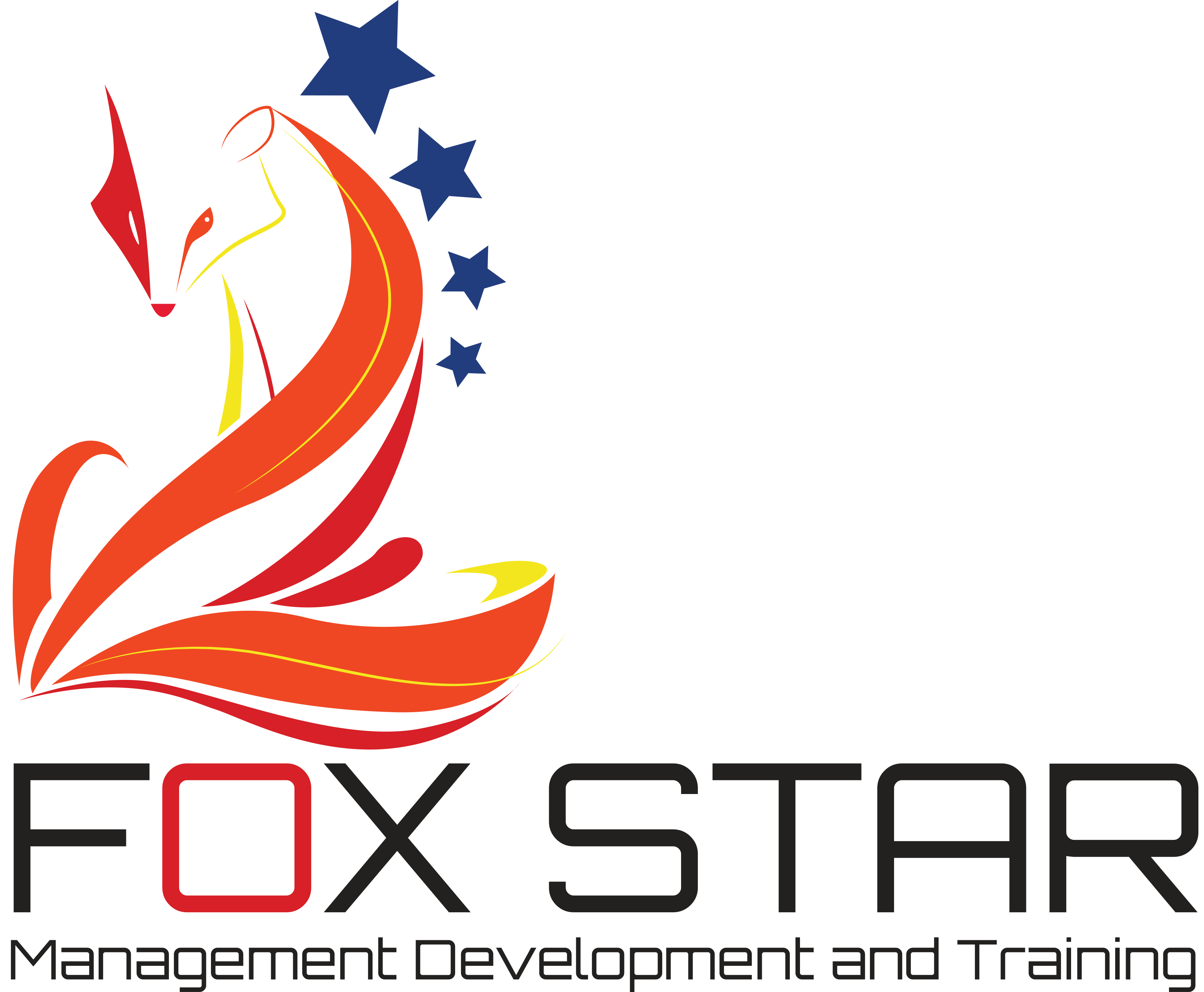
This is a basic Adobe Illustrator learning course that will give you an orientation of the fundamental aspects and features of Illustrator used for creating customized graphic designs and artworks.

You will learn about different features, the user interface and other associated tools offered by Illustrator CC with the help of this detailed workshop. It includes teaching you different techniques, tricks, tips and steps involved in worki

This Adobe Illustrator course focuses on key features of the program like creating multipage documents with artboards, drawing your imaginative images with pen curvature tools and pencil, adding colors with swatches, drawing shapes, formatti

You will learn about various features of Adobe Illustrator in this course. You will know how to create new illustration designs and graphics with the help of hands-on learning exercises conducted throughout this course.
© 2025 www.coursetakers.ae All Rights Reserved. Terms and Conditions of use | Privacy Policy