Learn the industry-standard vector graphic application called 'Adobe Illustrator' in this comprehensive training. You will learn how to create digital graphics typography and illustration for different media like mobile, web, print etc.

Learn the industry-standard vector graphic application called 'Adobe Illustrator' in this comprehensive training. You will learn how to create digital graphics typography and illustration for different media like mobile, web, print etc.
Topics:
- Basic vector drawing
- Understanding Illustrator screen options like Artboard, Tools etc
- Selecting and Copying option
- Drawing and Manipulating option
- Clipping Masks
- Deleting options
- Editing and formatting text
- Much more
Training Format:
- Practical 50%
- Theory 50%
Inscape Education Management is a leading Design training institute with specialities in the core domains of creative, design and commercial professions. It follows a unique training approach that aims at training individuals in problem-solving through design thinking methodologies to empower all to generate real-life solutions and process them.
The training takes place working hours or in the morning to provide the working professionals with the opportunity to acquire new skills.
Approved By:
- Knowledge Human Development Authority (KHDA)
(Institute Review)
55 years ago(Institute Review)
55 years ago
Adobe Illustrator course is offered by Al Mihad Training Center. Here, you will learn how to align and select, transform objects, create or edit shapes, blend colours and shapes, draw with pencil, apply a graphical style, work with brushes a

Adobe Illustrator is a vector graphics editor and design program.
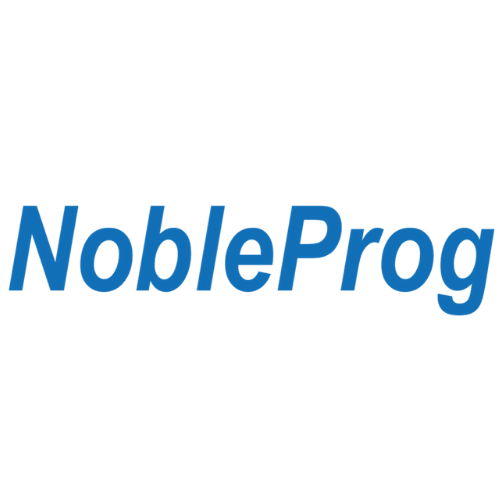
Course completion certificate will be provided.This training course is designed to teach the participants about all the functions and features of Adobe Photoshop and Adobe Illustrator. It covers in great depth all the basic and advanced leve

This Adobe Illustrator training course explores the use of typography, illustrations, posters, presentation decks, cartoon characters for animation, and motion graphics for print production and digital content.
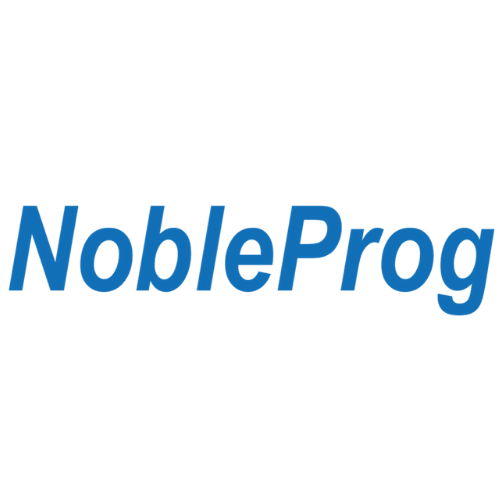
Level 1 will teach you to use Adobe Illustrator CS5 for creating illustrations that include text and graphics. Level 2 focuses on creating complex illustrations, working with variables and graphs, managing colors, and managing the illustrati
© 2025 www.coursetakers.ae All Rights Reserved. Terms and Conditions of use | Privacy Policy