Learn to operate optimally on Adobe Illustrator and create attractive and professional looking logos, drawings, icons, illustrations and typography for printing, video, mobile, web and more.
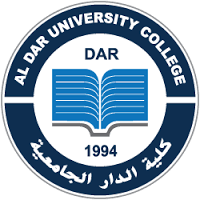
Learn to operate optimally on Adobe Illustrator and create attractive and professional looking logos, drawings, icons, illustrations and typography for printing, video, mobile, web and more.
Contents:
1. Getting to Know the Work Area
2. Selecting and Aligning
3. Creating and Editing Shapes
4. Transforming Objects
5. Drawing with the Pen and Pencil Tools
6. Color and Painting
7. Working with Type
8. Working with Layers
9. Working with Perspective Drawing
10. Blending Colors and Shapes
11. Working with Brushes
12. Applying Effects
13. Applying Appearance Attributes and Graphic Styles
14. Working with Symbols
15. Combining Illustrator CC Graphics with Other Adobe Applications
Unique Guarantees By Al Dar University College:
1.Free Trial Guarantee: You can have the first two sessions for Free to check and evaluate the quality of the study
2.Free Repeat Guarantee: If space and course are available, you can repeat the complete course or a selected section free of charge.
Main Features:
- Qualified and Experienced Instructors will Supervise the Program
- Detailed Program with Focus on all related areas
- Knowledge Stimulating learning Environment
- Supportive and friendly staff
History:
Al Dar University College is well-reputed and acknowledged university College based in Dubai offering a wide range of courses and training programs.
Focus Areas with Qualified Faculty:
(Institute Review)
55 years ago(Institute Review)
55 years ago
This is an advanced course where you will be taught about key techniques, step by step tricks and tips on working with Adobe Illustrator CC. You will learn about basics of illustrator objects, CS6 and CC, Mesh and other tools, graph, advance

There is no denying that Adobe Illustrator Training is one of the industry-leading software’s presently available to everyone. It has a solid user base who use this on a daily basis.

This course will help you to learn and understand the tools, features and interface of Illustrator CC. This is an introductory course where you will be taught about key techniques, step by step tricks and tips on working with Adobe Illustrat

Adobe Illustrator is a vector graphics editor and design program.

Adobe Illustrator course is offered by Al Mihad Training Center. Here, you will learn how to align and select, transform objects, create or edit shapes, blend colours and shapes, draw with pencil, apply a graphical style, work with brushes a
© 2025 www.coursetakers.ae All Rights Reserved. Terms and Conditions of use | Privacy Policy