This course is designed to teach you how to optimally utilize and operate on Adobe Animate CC. You will learn to creating rich animations on the web.
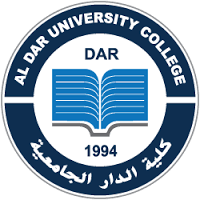
This program is designed to teach you how to optimally utilize and operate on Adobe Animate CC. You will learn to creating rich animations on the web.
Contents:
Course Content
1. Getting Acquainted
2. Creating Graphics and Text
3. Creating and Editing Symbols
4. Animating Symbols
5. Advanced Motion Tweening
6. Animating Shapes and Using Masks
7. Natural and Character Animation
8. Creating Interactive Navigation
9. Working with Sound and Video
10. Working with Sound and Video–Supplement
11. Publishing
12. Publishing–Supplement
Unique Guarantees By Al Dar University College:
1.Free Trial Guarantee: You can have the first two sessions for Free to check and evaluate the quality of the study
2.Free Repeat Guarantee: If space and course are available, you can repeat the complete course or a selected section free of charge.
Main Features:
- Qualified and Experienced Instructors will Supervise the Program
- Detailed Program with Focus on all related areas
- Knowledge Stimulating learning Environment
- Supportive and friendly staff
History:
Al Dar University College is well-reputed and acknowledged university College based in Dubai offering a wide range of courses and training programs.
Focus Areas with Qualified Faculty:
(Institute Review)
55 years ago(Institute Review)
55 years ago
The course start with the Dreamweaver Interface, Windows and Mac interface differences, etc. Then comes the Welcome screen, Toolbars, The Insert panel, The Properties inspector, Working with panels, Managing works paces, etc.

This is a detailed Visual Basic training course designed to get you up to speed on different features and functions of Visual Basic. You will find yourself confident and skilled to work with Visual Basic.

This is a detailed course to learn about Adobe Captivate. You will be trained by experienced industry experts and all the curriculum followed in this workshop is designed by Adobe.
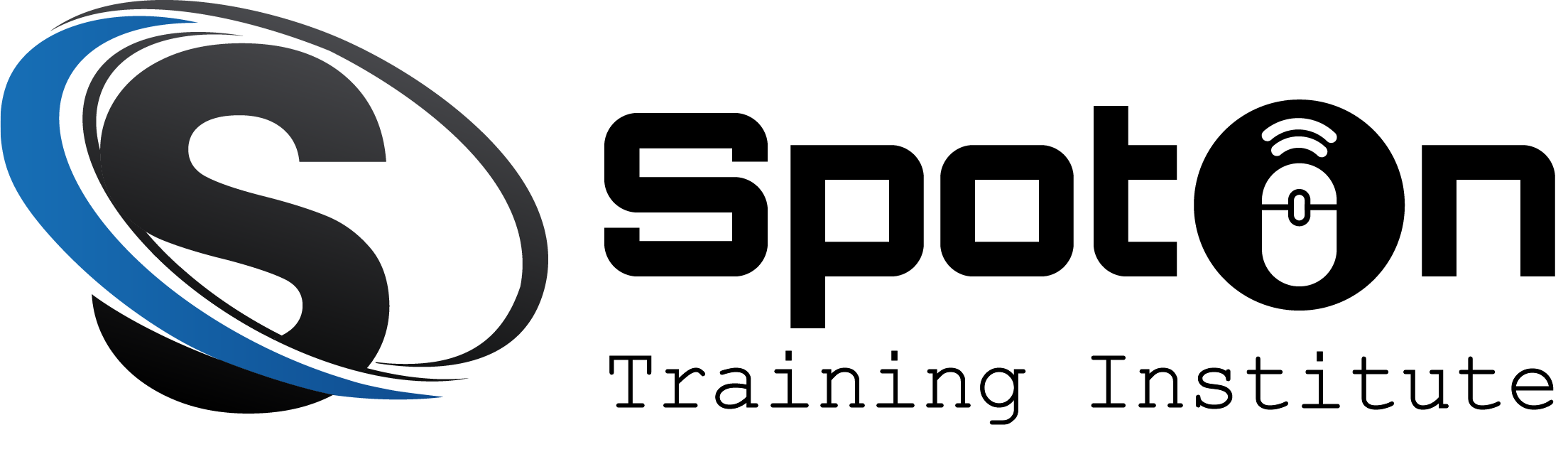
A full stack web developer is a person who can develop both client and server software. In addition to mastering HTML and CSS, he/she also knows how to:

This is a detailed workshop on learning about various features and functions of Adobe Dreamweaver. By the end of this workshop, you will find yourself acquainted with skills and knowledge to work proficiently on Adobe Dreamweaver.
© 2025 www.coursetakers.ae All Rights Reserved. Terms and Conditions of use | Privacy Policy